1: Malys UniBlue Icons:
These Icons are compatible with all Ubuntu/Linux Mint Versions.
Available for Ubuntu 12.10/12.04/11.10 Linux Mint 13/12.
To install Malys-Uniblue-Icons on Ubuntu/Mint open Terminal (Press Ctrl+Alt+T) and copy the following commands in the Terminal:
2: Malys UniBlack Icons
These Icons are compatible with all Ubuntu/Linux Mint Versions.
Available for Ubuntu 12.10/12.04/11.10/ Linux Mint 13/12.
To install Malys-UniBlack-Icons on Ubuntu/Mint open Terminal (Press Ctrl+Alt+T) and copy the following commands in the Terminal:
Malys Themes
First of all add NoobsLab Themes PPA and start installation of Themes.
1: Malys Universal Theme (GTK)
Malys-Universal-Right Version
This Malys Universal-Right Theme compatible with GTK 3+2.Available for Ubuntu 12.04/11.10/ Linux Mint 13/12.
>> Move Minimize, Maximize, Close Button to Right
Malys-Universal-Left Version
This Malys Universal-Left Theme compatible with GTK 3+2.Available for Ubuntu 12.04/11.10/ Linux Mint 13/12.
>> Move Minimize, Maximize, Close Button to Right
2: Malys UniColors Theme (GTK)
>> Move Minimize, Maximize, Close Button to Right
>> Download Malys-UniColor Wallpaper
Malys UniColors Blue Version
This Malys Universal-Right Theme compatible with GTK 3+2.Available for Ubuntu 12.04/11.10/ Linux Mint 13/12.
To install Malys-Unicolors Theme on Ubuntu/Linux Mint open Terminal (PressCtrl+Alt+T) and copy the following commands in the Terminal:
Malys UniColors Gray Version
This Malys Universal-Right Theme compatible with GTK 3+2.Available for Ubuntu 12.04/11.10/ Linux Mint 13/12.
To install Malys-Unicolors Theme on Ubuntu/Linux Mint open Terminal (PressCtrl+Alt+T) and copy the following commands in the Terminal:
3: Malys Revolt Theme (GTK)
>> Move Minimize, Maximize, Close Button to Right
>> Download Malys Revolt Wallpaper
Malys Revolt 1.0 Version
This Malys Universal-Right Theme compatible with GTK 3+2.Available for Ubuntu 12.04/11.10/ Linux Mint 13/12.
To install Malys Revolt on Ubuntu/Mint open Terminal (Press Ctrl+Alt+T) and copy the following commands in the Terminal:
Malys Revolt 0.5 Version
This Malys Universal-Right Theme compatible with GTK 3+2.Available for Ubuntu 12.04/11.10/ Linux Mint 13/12.
To install Malys Revolt on Ubuntu/Mint open Terminal (Press Ctrl+Alt+T) and copy the following commands in the Terminal:
Malys Revolt 0.1 Version
This Malys Universal-Right Theme compatible with GTK 3+2.Available for Ubuntu 12.04/11.10/ Linux Mint 13/12.
To install Malys Revolt on Ubuntu/Mint open Terminal (Press Ctrl+Alt+T) and copy the following commands in the Terminal:
4: Malys UniSex Theme (GTK)
>> Download Wallpaper
>> Move Minimize, Maximize, Close Button to Right
Malys UniSex Clear Version
This Malys Universal-Right Theme compatible with GTK 3+2.Available for Ubuntu 12.04/11.10/ Linux Mint 13/12.
To install Malys-Unisex-Clear on Ubuntu/Linux Mint open Terminal (Press Ctrl+Alt+T) and copy the following commands in the Terminal:
Malys UniSex Gray Version
This Malys Universal-Right Theme compatible with GTK 3+2.Available for Ubuntu 12.04/11.10/ Linux Mint 13/12.
To install Malys-Unisex-Gray on Ubuntu/Linux Mint open Terminal (Press Ctrl+Alt+T) and copy the following commands in the Terminal:
Malys UniSex White Version
This Malys Universal-Right Theme compatible with GTK 3+2.Available for Ubuntu 12.04/11.10/ Linux Mint 13/12.
To install Malys-Unisex-White on Ubuntu/Linux Mint open Terminal (Press Ctrl+Alt+T) and copy the following commands in the Terminal:
5: Malys GS Theme (Gnome Shell)
>> Download Wallpaper for Malys GS
This Theme is Compatible with Gnome Shell (3)/(3.2, 3.2.1)/(3.4, 3.4.1)
Available for Ubuntu 12.04/11.10/ Linux Mint 13/12.
To install Malys-GS on Ubuntu/Linux Mint open Terminal (Press Ctrl+Alt+T) and copy the following commands in the Terminal:
6: Malys UniColors-GS Theme (Gnome Shell)
>> Download Malys-UniColors-GS Wallpaper
Malys UniColors-GS-Blue Version
This Theme is Compatible with Gnome Shell (3)/(3.2, 3.2.1)/(3.4, 3.4.1)Available for Ubuntu 12.04/11.10/ Linux Mint 13/12.
To install Malys-GS on Ubuntu/Linux Mint open Terminal (Press Ctrl+Alt+T) and copy the following commands in the Terminal:
Malys UniColors-GS-Gray Version
This Theme is Compatible with Gnome Shell (3)/(3.2, 3.2.1)/(3.4, 3.4.1)Available for Ubuntu 12.04/11.10/ Linux Mint 13/12.
To install Malys-GS on Ubuntu/Linux Mint open Terminal (Press Ctrl+Alt+T) and copy the following commands in the Terminal:
7: Malys Metro Theme (Gnome Shell)
Malys Metro-1 Version
This Theme is Compatible with Gnome Shell (3)/(3.2, 3.2.1)/(3.4, 3.4.1)Available for Ubuntu 12.04/11.10/ Linux Mint 13/12.
To install Malys-GS on Ubuntu/Linux Mint open Terminal (Press Ctrl+Alt+T) and copy the following commands in the Terminal:
Malys Metro-2 Version
This Theme is Compatible with Gnome Shell (3)/(3.2, 3.2.1)/(3.4, 3.4.1)Available for Ubuntu 12.04/11.10/ Linux Mint 13/12.
To install Malys-GS on Ubuntu/Linux Mint open Terminal (Press Ctrl+Alt+T) and copy the following commands in the Terminal:
Malys Metro-3 Version
This Theme is Compatible with Gnome Shell (3)/(3.2, 3.2.1)/(3.4, 3.4.1)Available for Ubuntu 12.04/11.10/ Linux Mint 13/12.
To install Malys-GS on Ubuntu/Linux Mint open Terminal (Press Ctrl+Alt+T) and copy the following commands in the Terminal:
8: Malys GlassArt Theme (Gnome Shell)
>> Donwload GlassArt Wallpaper
Malys GlassArt Version
This Theme is Compatible with Gnome Shell (3)/(3.2, 3.2.1)/(3.4, 3.4.1)Available for Ubuntu 12.04/11.10/ Linux Mint 13/12.
To Install Malys-GlassArt open Terminal (Press Ctrl+Alt+T) and copy the following commands in the Terminal:
Malys GlassArt-Arch Version
This Theme is Compatible with Gnome Shell (3)/(3.2, 3.2.1)/(3.4, 3.4.1)Available for Ubuntu 12.04/11.10/ Linux Mint 13/12.
To Install Malys-GlassArt-Arch open Terminal (Press Ctrl+Alt+T) and copy the following commands in the Terminal:
Malys GlassArt-Blue Version
This Theme is Compatible with Gnome Shell (3)/(3.2, 3.2.1)/(3.4, 3.4.1)Available for Ubuntu 12.04/11.10/ Linux Mint 13/12.
To Install Malys-GlassArt-Blue open Terminal (Press Ctrl+Alt+T) and copy the following commands in the Terminal:
Malys GlassArt-Fedora Version
This Theme is Compatible with Gnome Shell (3)/(3.2, 3.2.1)/(3.4, 3.4.1)Available for Ubuntu 12.04/11.10/ Linux Mint 13/12.
To Install Malys-GlassArt-Fedora open Terminal (Press Ctrl+Alt+T) and copy the following commands in the Terminal:
Malys GlassArt-Green Version
This Theme is Compatible with Gnome Shell (3)/(3.2, 3.2.1)/(3.4, 3.4.1)Available for Ubuntu 12.04/11.10/ Linux Mint 13/12.
To Install Malys-GlassArt-Green open Terminal (Press Ctrl+Alt+T) and copy the following commands in the Terminal:
Malys GlassArt-Mint Version
This Theme is Compatible with Gnome Shell (3)/(3.2, 3.2.1)/(3.4, 3.4.1)Available for Ubuntu 12.04/11.10/ Linux Mint 13/12.
To Install Malys-GlassArt-Mint open Terminal (Press Ctrl+Alt+T) and copy the following commands in the Terminal:
Malys GlassArt-Orange Version
This Theme is Compatible with Gnome Shell (3)/(3.2, 3.2.1)/(3.4, 3.4.1)Available for Ubuntu 12.04/11.10/ Linux Mint 13/12.
To Install Malys-GlassArt-Orange open Terminal (Press Ctrl+Alt+T) and copy the following commands in the Terminal:
Malys GlassArt-Red Version
This Theme is Compatible with Gnome Shell (3)/(3.2, 3.2.1)/(3.4, 3.4.1)Available for Ubuntu 12.04/11.10/ Linux Mint 13/12.
To Install Malys-GlassArt-Red open Terminal (Press Ctrl+Alt+T) and copy the following commands in the Terminal:
Malys GlassArt-Ubuntu Version
This Theme is Compatible with Gnome Shell (3)/(3.2, 3.2.1)/(3.4, 3.4.1)Available for Ubuntu 12.04/11.10/ Linux Mint 13/12.
To Install Malys-GlassArt-Ubuntu open Terminal (Press Ctrl+Alt+T) and copy the following commands in the Terminal:
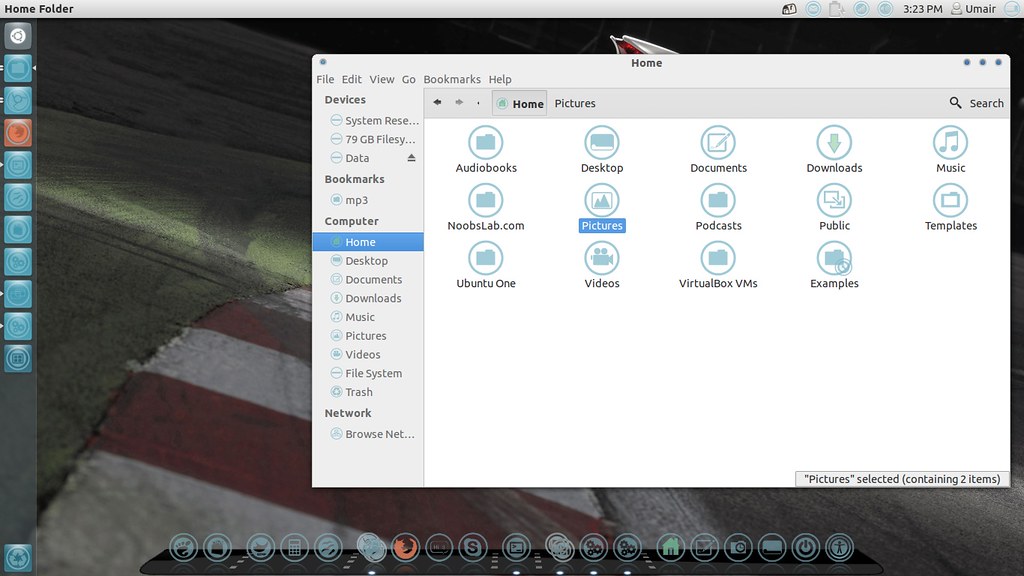
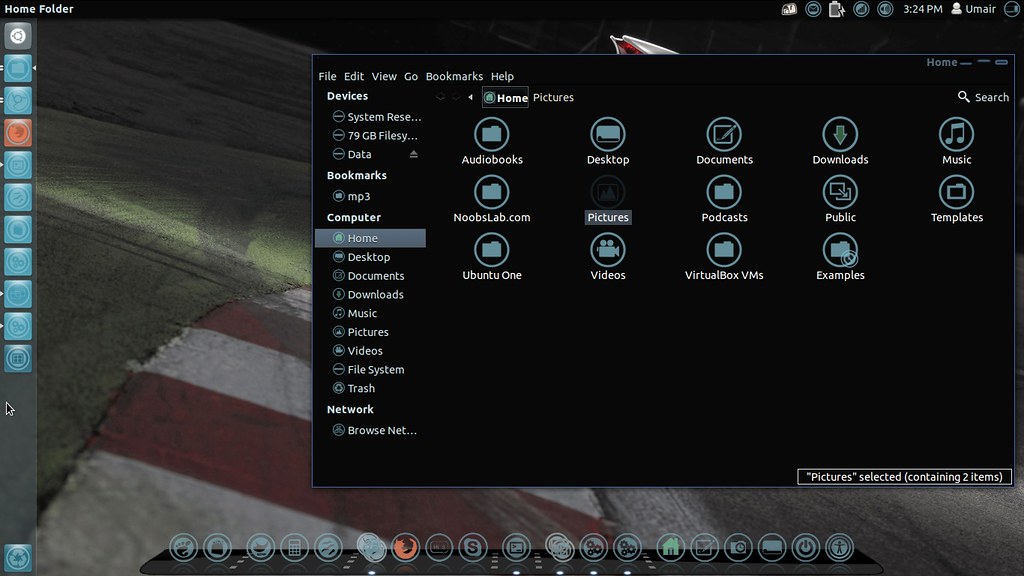
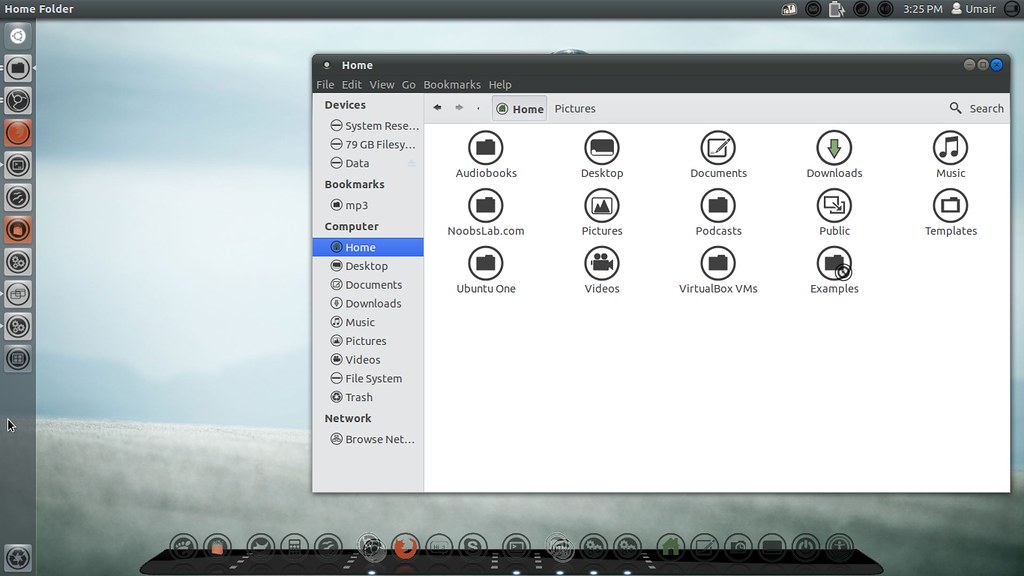
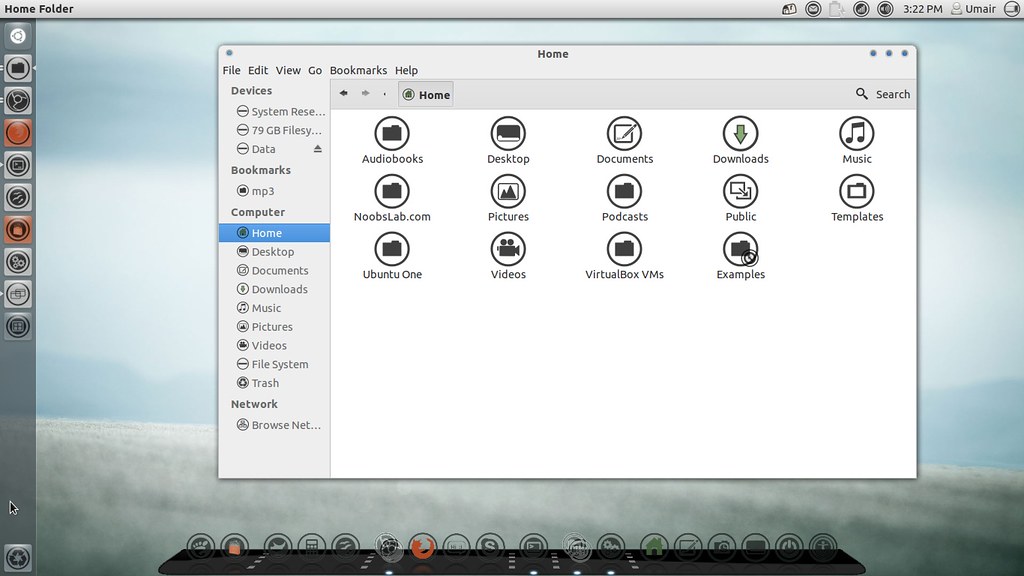
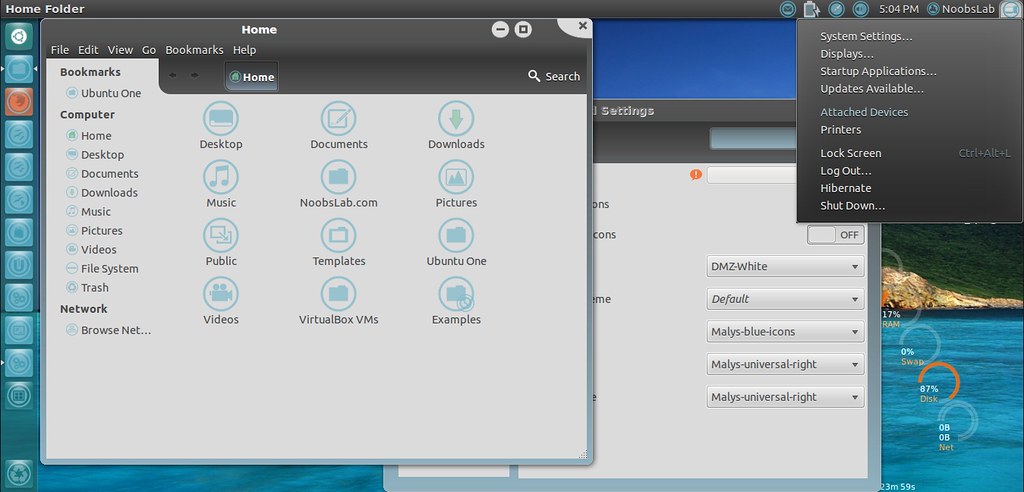
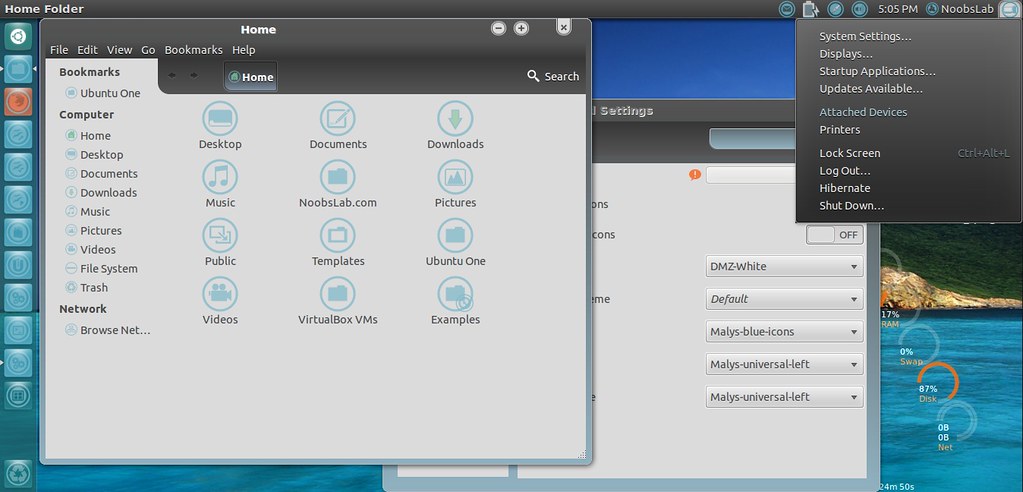
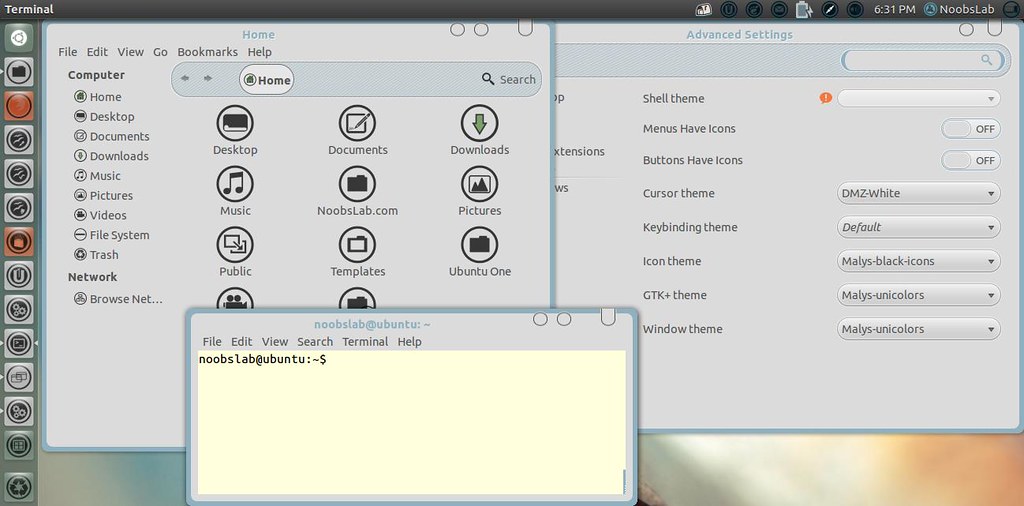

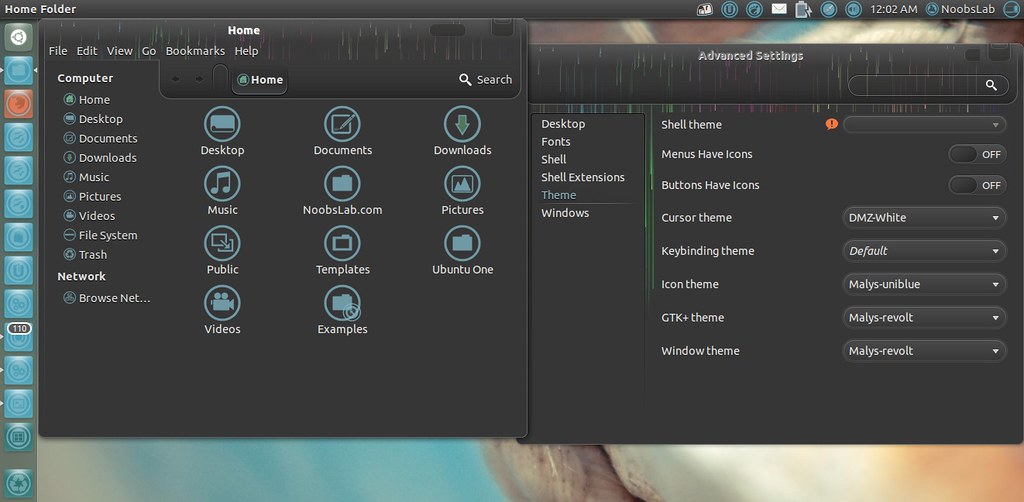
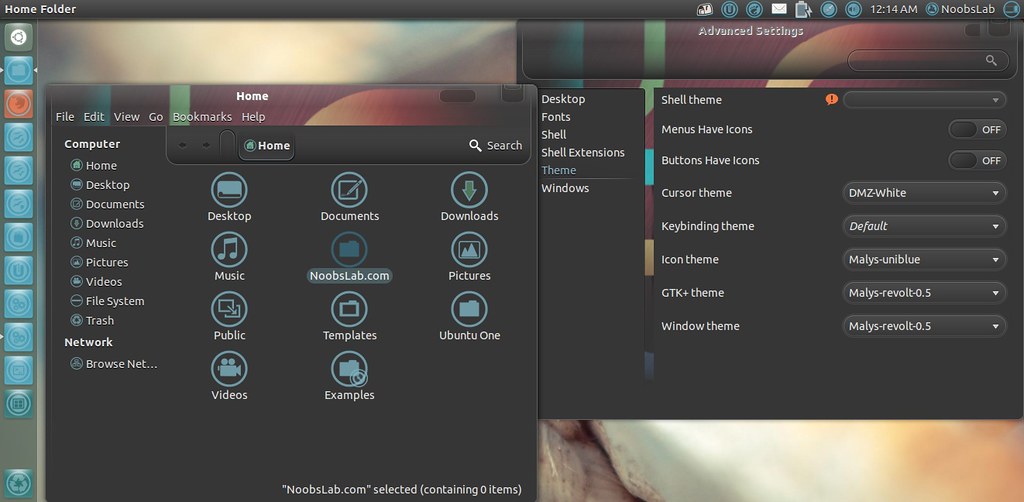
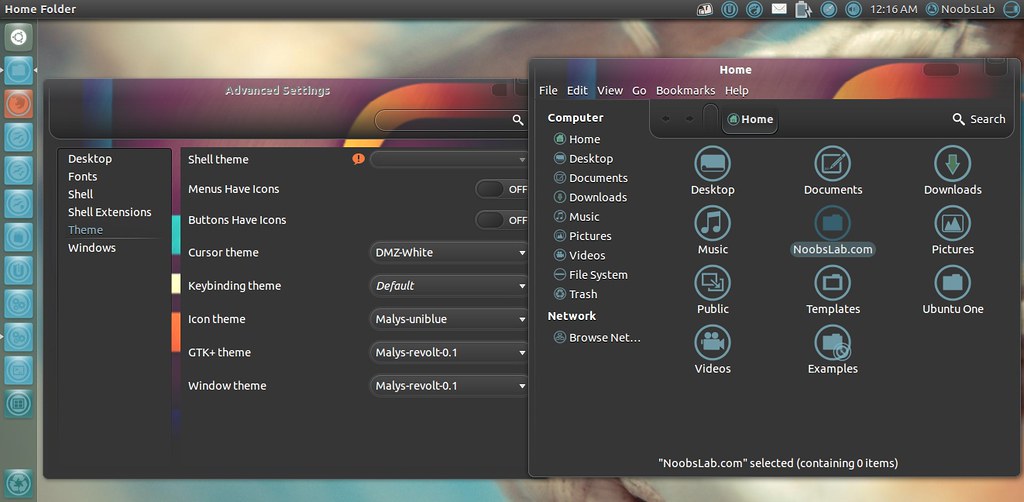

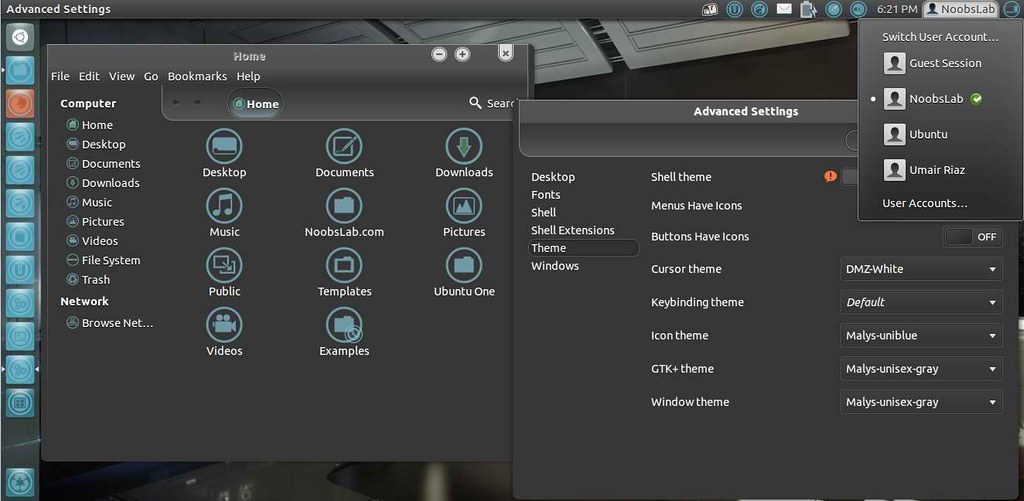



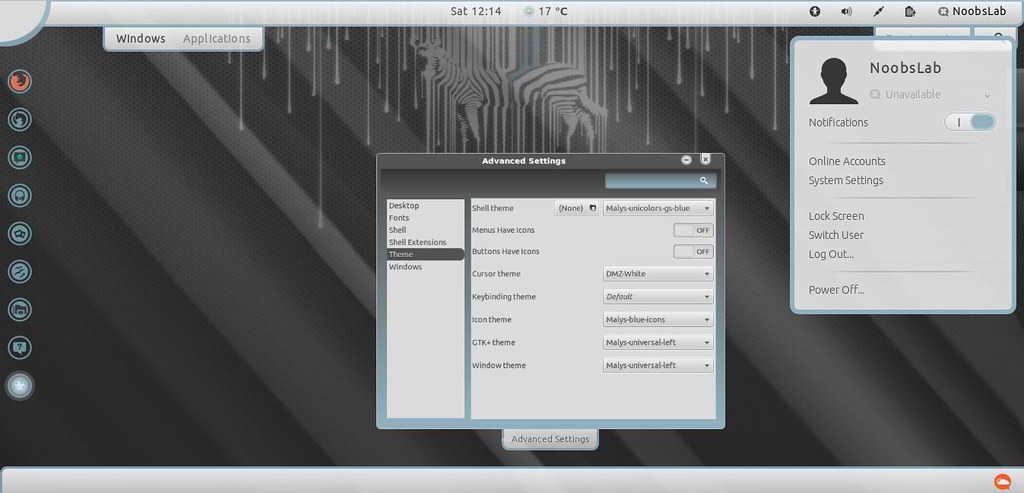










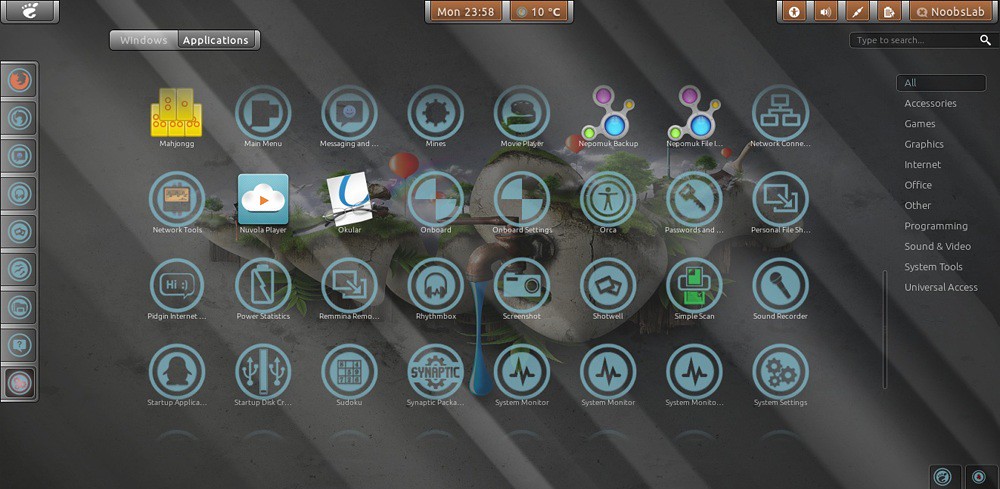

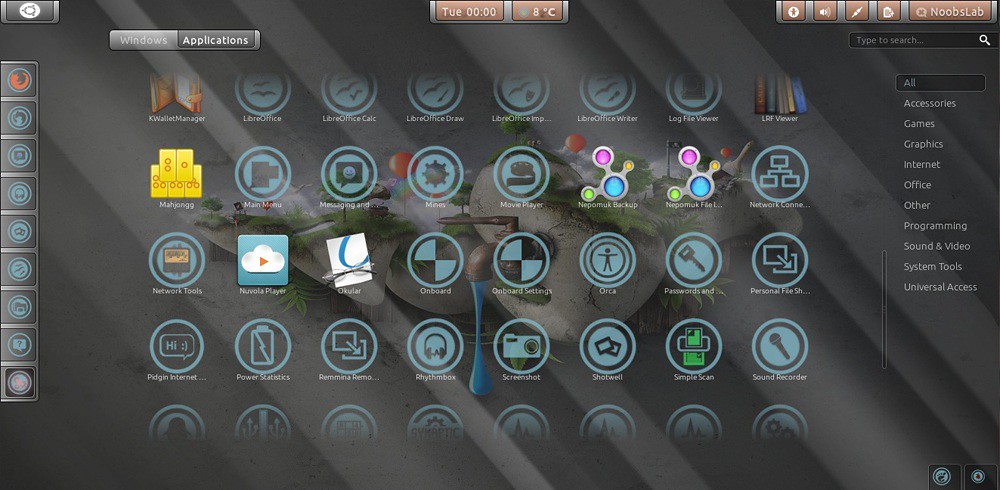
I found this great article on the latest Ubuntu themes http://ubuntudan.blogspot.com.au/2013/07/themes-collection-for-ubuntu-1304.html
ReplyDelete