Disable IPv6, So we have to edit the sysctl.conf file.
To do this open Terminal (Press Ctrl+Alt+T) and copy the following commands in the Terminal:
Now add these lines at the end of file:To do this open Terminal (Press Ctrl+Alt+T) and copy the following commands in the Terminal:
# IPv6
net.ipv6.conf.all.disable_ipv6 = 1
net.ipv6.conf.default.disable_ipv6 = 1
net.ipv6.conf.lo.disable_ipv6 = 1
Enter following command to restart sysctrl settings:
More Details Click
author:noobslab
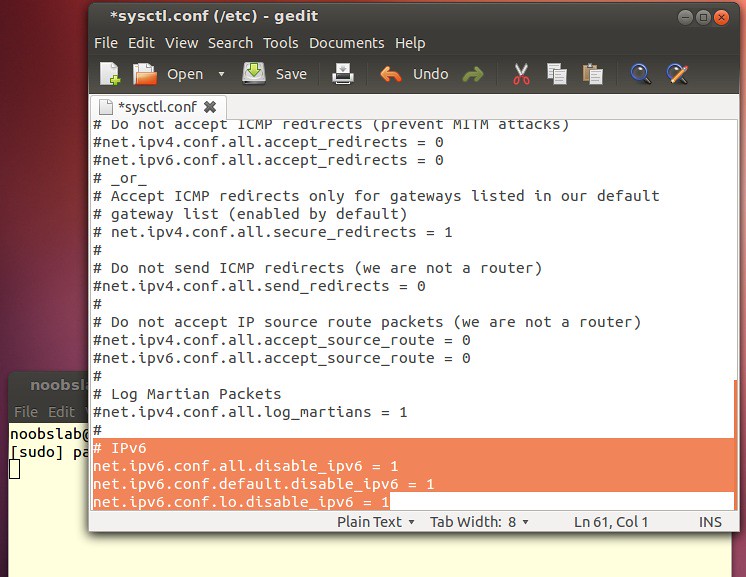
0 comments:
Post a Comment