Protect your flash drives by encryption on Ubuntu/Linux Mint. The Purpose of encryption to secure your data which is in your USB flash drive. If you encrypt your flash drive and you misplace/lost it than you don't need to worry about leakage/stole of your sensitive data because your encrypted flash drive wouldn't be accessible without password, To access the data of flash you must enter password which is set on the time of encryption data. Easiest way to secure your flash drive on Ubuntu/Linux Mint.
To install open Terminal (Press Ctrl+Alt+T) and copy the following commands in the Terminal:
After installation follow steps:To install open Terminal (Press Ctrl+Alt+T) and copy the following commands in the Terminal:
Now open "Disk Utility" go to dash or (Press Alt+F2 and type "palimpsest") to start Disk Utility.
1: First Unmount Flash Drive:
2: Than Format Volume
3: Now Set password
More Details Click
author:noobslab
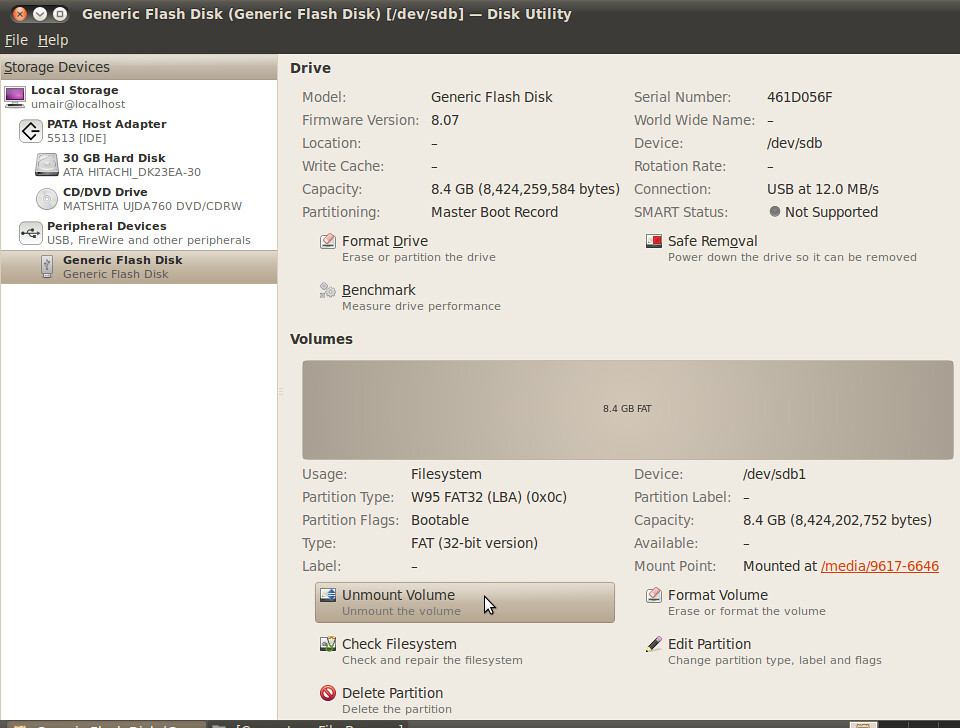
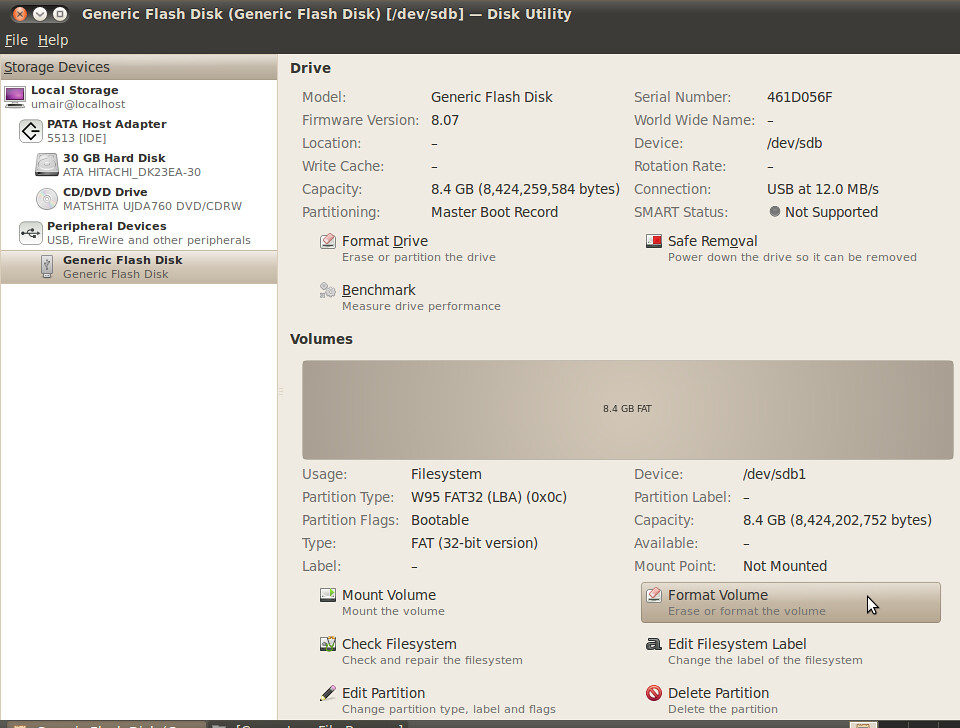
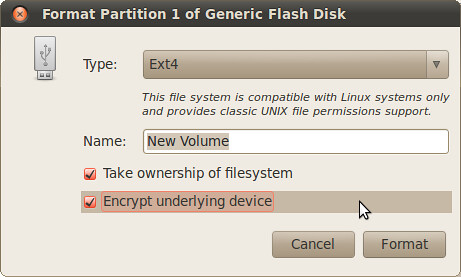
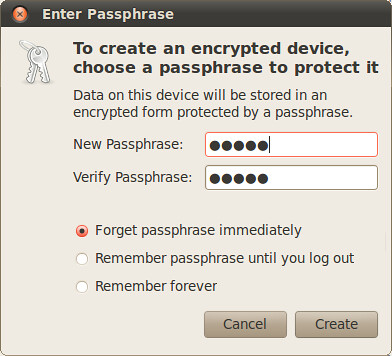
0 comments:
Post a Comment