Nitrux-OS Icons are available in different versions, it seems really cool in Linux. Icons Author did really good job. You can checkout other icons collection.
Author Said:
"This is the release of my Icon set, which I called Nitrux.
Inspiration from various sources was important, Initially it was going to be an add-on for Meliae, then a port of the Icons of Moblin/Meego, but later I reconsidered the Idea and thus Nitrux as it is now was born."
Author Said:
"This is the release of my Icon set, which I called Nitrux.
Inspiration from various sources was important, Initially it was going to be an add-on for Meliae, then a port of the Icons of Moblin/Meego, but later I reconsidered the Idea and thus Nitrux as it is now was born."
Screen Shots of Nitrux-OS Icons Versions
Nitrux Version
Nitrus-Dark
Nitrux-Colors
Nitrux-Clear
Nitrux-Clear-All
Nitrux-Buttons
Nitrux-Azure
To install Nitrux-OS icons in Ubuntu/Linux Mint open Terminal (Press Ctrl+Alt+T) and copy the following commands in the Terminal: More Details Click



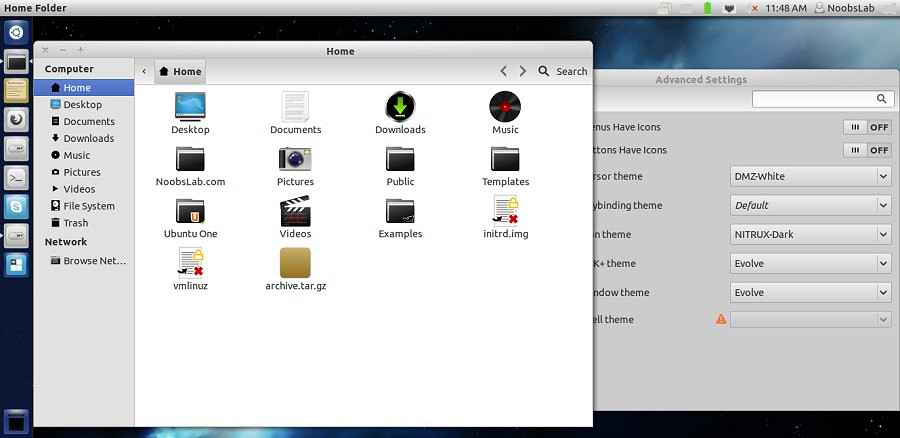

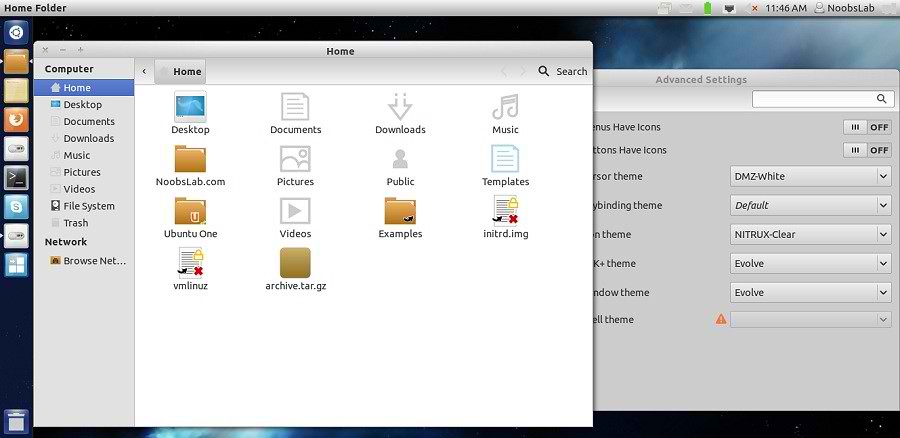
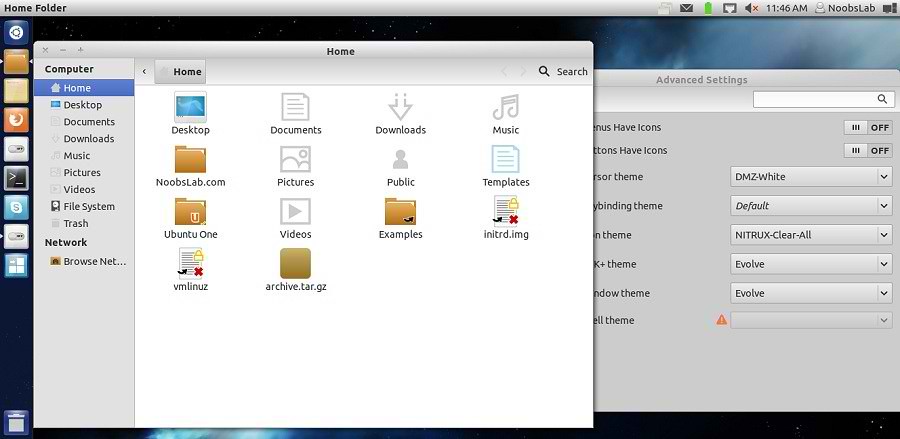
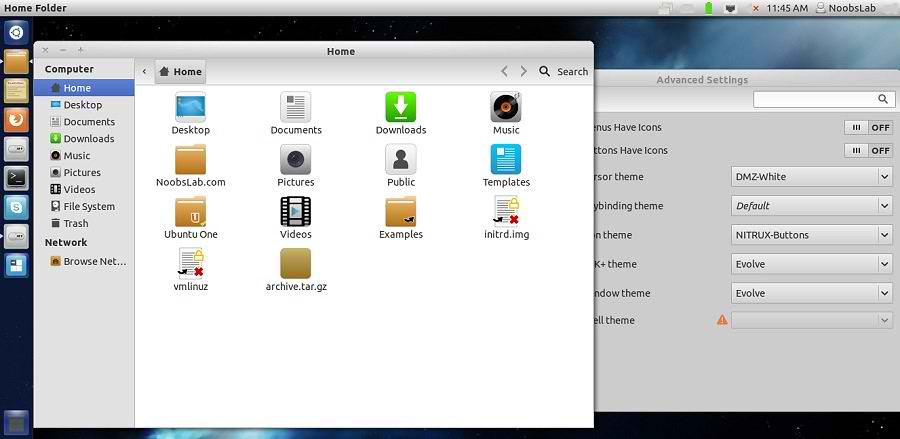

0 comments:
Post a Comment