Installing phpMyadmin
phpMyAdmin may be a free software package tool written in PHP supposed to handle the administration of MySQL over the planet Wide net.
Open Terminall. and sort the below code in terminal and hit enter.
sudo apt-get install phpmyadmin
Type your ubuntu countersign if required.
Type y and hit enter to verify phpMyadmin installation.
During the installation you may be prompted for a webserver configuration.
Select
apache2
(already selected)
press enter.
Now you may be promped for phpmyadmin configuration
Select
No
and press enter.
Type below command in terminal
sudo cp /etc/phpmyadmin/apache.conf /etc/apache2/conf.d
restart your apache server mistreatment
sudo /etc/init.d/apache2 restart
Open your browser and sort
http://localhost/phpmyadmin/
in the address bar and press enter.
Type your mysql root username and countersign to login.



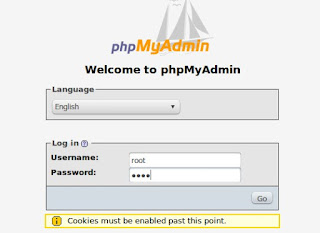
Very Useful!!! Thank you so much!
ReplyDeleteI got
ReplyDeleteNot Found
The requested URL /phpmyadmin/navigation.php< was not found on this server.
Hi Adrianmak
ReplyDeleteWhere you find this URL /phpmyadmin/navigation.php
In my blogger i didn't posted /phpmyadmin/navigation.php
Can you checkout once again
If you got 'Not Found', simply add this line:
ReplyDeleteInclude /etc/phpmyadmin/apache.conf
to the /etc/apache2/apache2.conf file and restart apache ;)
thanks Fzero
ReplyDeleteNice post. +1 Rep for this blog.
ReplyDeleteThank you so much. I am a Linux newbie, and installed Ubuntu an my desktop, after I had severe problems with Windows 7. I was ready to buy a new desktop, if I only had the money. Ubuntu got the desktop up and running, and thanks to your instructions I also got phpmyadmin to work now. I am impressed by the many instruction files and manuals, that help me so much, getting familiar to Ubuntu Linux....Thank you all.
ReplyDeleteThank you very greatful for the info.
ReplyDeleteThanks!
thanx a lot... this was very useful
ReplyDeleteThank u...this is very useful info...
ReplyDeletethanks admin, i want download this software.
ReplyDeleteThis very beautifull
please visited back on
Free Download phpMyAdmin 4.2.6 July 2014
http://oxsoftware.blogspot.com/2014/07/free-download-phpmyadmin-426-july-2014.html